I feel like I've finally reached a place where I can talk about Cinelerra and how it defeated me one cold rainy February night. But first I'll share the context and how I made my first foray into video editing (and Ubuntu Linux).
Last summer, as my family and I were going on a beach trip, we decided we wanted digital video camera, so we ordered and got a fairly basic Sony Handycam that records onto mini DVD-R/RWs that you can just pop into a DVD player and watch. One of the main reasons we got it, though, was that we have relatives scattered all over the country and we would like to share some family video via the web.
So when I was co-chair of a group set to provide entertainment for our library system's staff development day, and the idea of a short film came up, I enthusiastically said that it was a great idea and that I would take care of the filming, editing, etc. I really didn't know what I was committing to, but it sounded like fun, and if we could have pulled it off, it would have been memorable. The plan was to make a brief Ken Burns style mockumentary about all of the library branches in our system that are closing for remodeling, with music from The Civil War and serious-sounding interviews, etc. We got some footage of one of the closed buildings and some interviews, and I set about to editing with the goal of having the film on a DVD by staff development day, which at that point was a couple of weeks away. Plenty of time, right?
I began before I had Linux on my computer, and I attempted to use Windows Movie Maker for the project, mainly because it was 1) free and 2) already on my computer. When I tried to import the .mpg files into Windows Movie Maker, they were not recognized and I had to do much reading about downloading this program and that codec, only to find that to convert a single clip into a lower-quality version that would work in WMM was a 20-minute, multi-step process, and I had at least two-dozen clips to do.
I did some reading about other options, but since this was for fun, and not something I would want to invest a lot of money into, I was only interested in open source options. The program I kept hearing about over and over was the Linux-based Cinelerra. I had been considering a dual boot situation for a while, so I installed Ubuntu onto my computer in order to use Cinelerra.
There are two "forks" of Cinelerra, and the one that I settled on was Cinelerra CV, since it claims to be more stable. I downloaded it following the instructions for Gutsy Gibbon at this link. I began using it, and was pleased to see how versatile the program is, and of course, that it imported my .mpg files without a problem.
Here's a screenshot of Cinelerra:
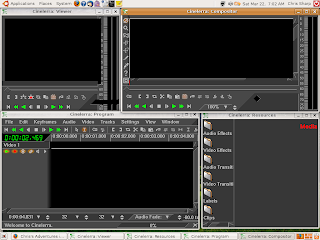
I also quickly discovered Cinelerra's down sides. When I unwittingly attempted to import a file Cinelerra couldn't handle. It crashed. The entire program shuts down and the windows disappear, which is even more frustrating that the "This program has performed an illegal operation and must be shut down" message on Windows. Fortunately, Cinelerra does recover from such crashes pretty well, as long as you save often.
Here's what I love about Cinelerra, once you learn it (which is difficult to do - Cinelerra is notoriously poorly documented):
- You can add as many audio and video tracks as you like.
- You can fade in and fade out both video and audio tracks along the time line.
- You can add in a JPEG or other image and stretch it across the timeline.
- To keep the audio and video tracks in sync, you can "paste silence" into any gaps in the audio.
- Even with the "paste silence" feature, I had a lot of trouble keeping the audio & video tracks synced up, which was maddening!! (I also only have 512 MB of RAM, which may have contributed to the the video falling behind the audio in the Compositor view)
- When I finally decided that the timeline was correct and that it was time to render the video to a DVD, it never worked. I tried several different video and audio formats, and Cinelerra would run for 15 minutes, only to come up with a very vague and unhelpful error message. Further research on online forums and other blogs showed me that it might have been that there are milliseconds in which the video and audio are not synced, which throws Cinelerra into a tizzy when rendering.
But I still think I should have been able to do it! :-)
No comments:
Post a Comment